Vizlib Collaboration is the most comprehensive full-cycle collaboration layer for your analytics solutions. It’s designed to support your entire insights-to-action journey in Qlik Sense: from team discussions and insight sharing in real-time to workflows and data editing and adding on the fly. Writeback capabilities empower you to go beyond just reporting in Qlik—you’re now able to close the analytics loop in published Qlik apps by linking up your business tools and streamlining your workflows.
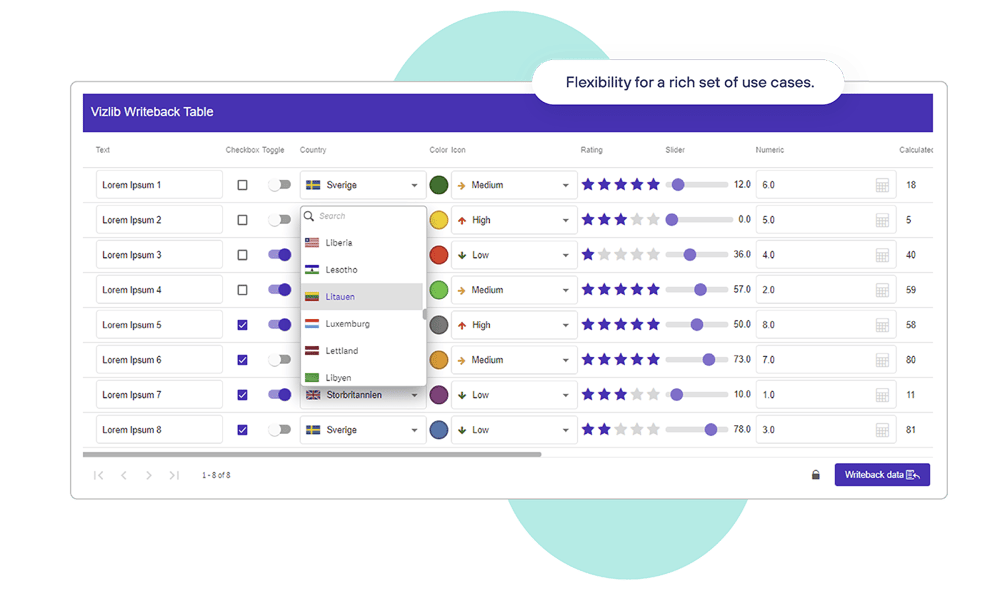
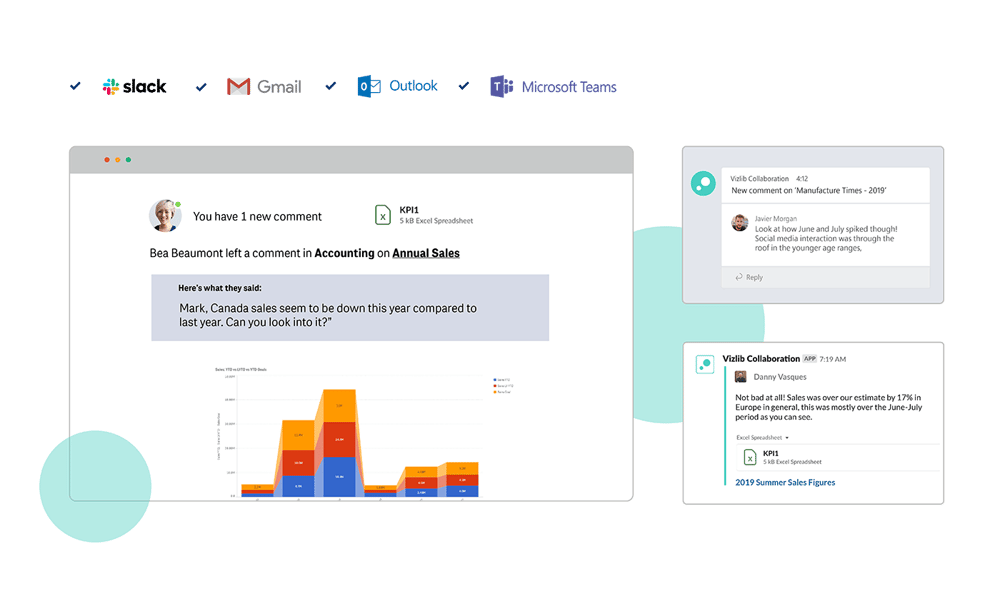
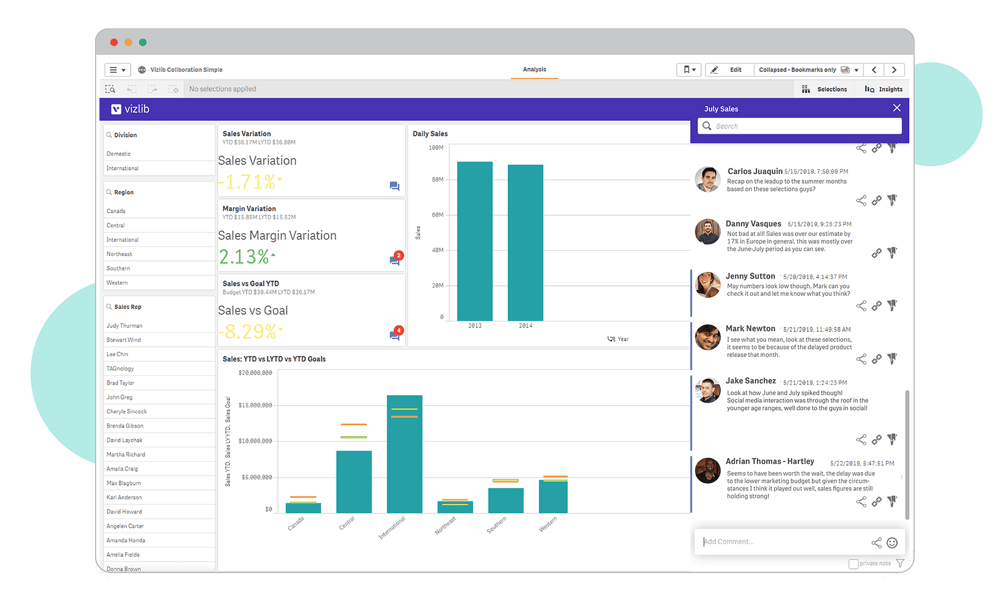
Something to highlight
Read-only dashboards are a thing of the past. With the Vizlib Writeback Table, you can easily edit, update and comment on data points or entire rows directly in your dashboards, while remaining in the analysis flow. It’s a little like spreadsheets in Qlik Sense, but a lot more powerful, as it lets you correct your data, insert new information, adjust numbers and create new data segmentations. Fully customizable, Vizlib Writeback Table lets you edit Qlik dimensions and measures and seamlessly add new data using dropdowns, free text fields, radio buttons, date pickers, tags and many more options.
Something to highlight.
Vizlib Teamwork is all about collective intelligence and bringing your team and data together in Qlik Sense. Users can easily kick-off discussions right in their dashboards, call attention to interesting data points with contextualised comments and share their view of data with other people on the team. With in-context communication and real-time conversations inside your dashboards, teams can ask and answer questions in minutes, saving time and making better decisions.
Go further, faster with true end-to-end data integration and data analytics solutions and the expertise you need to build a data-driven enterprise.